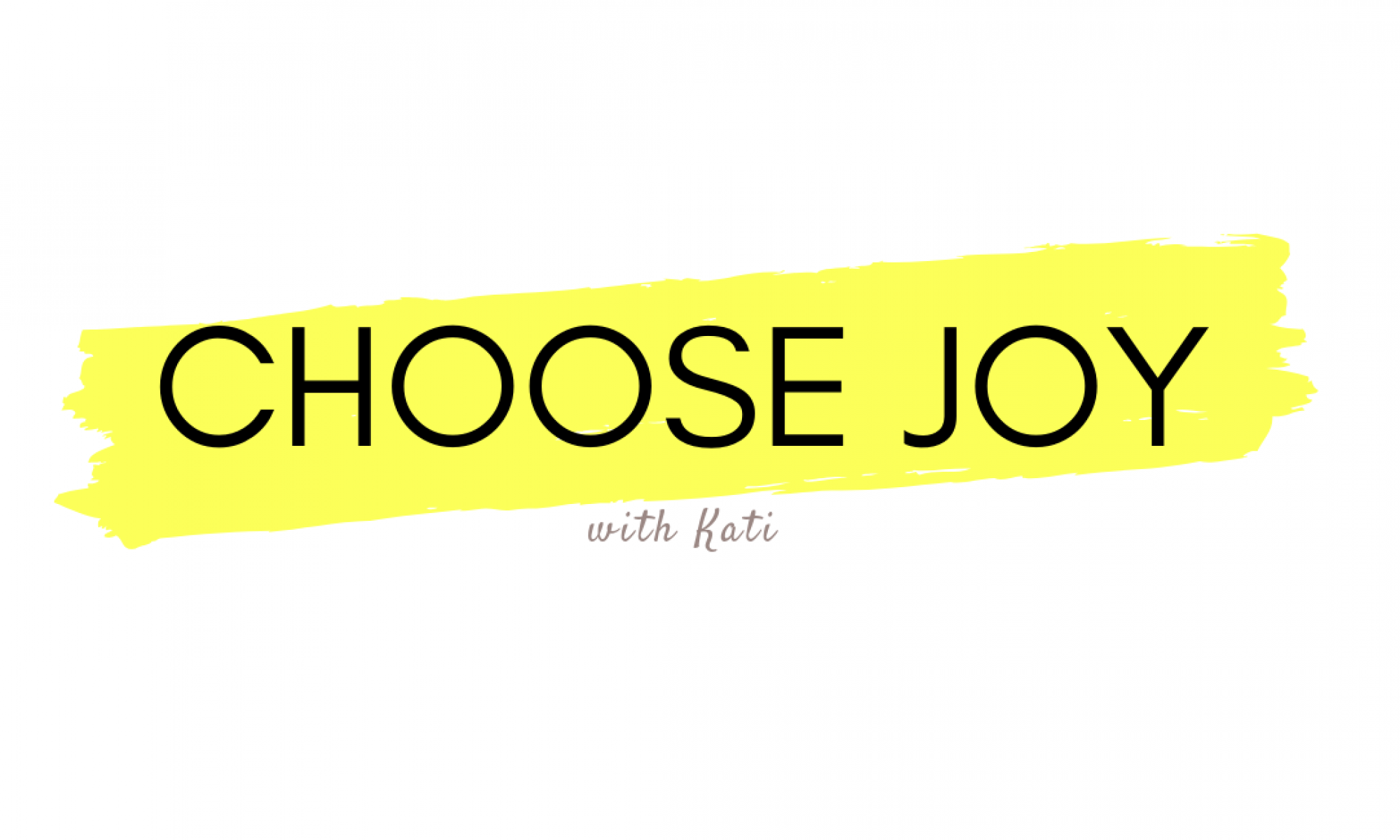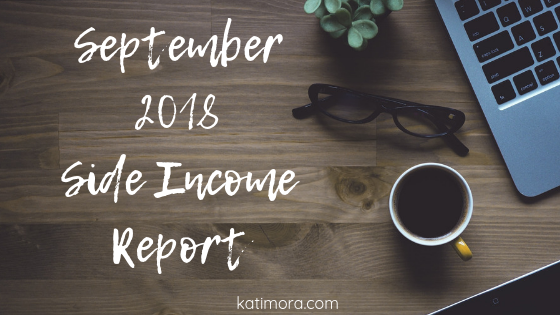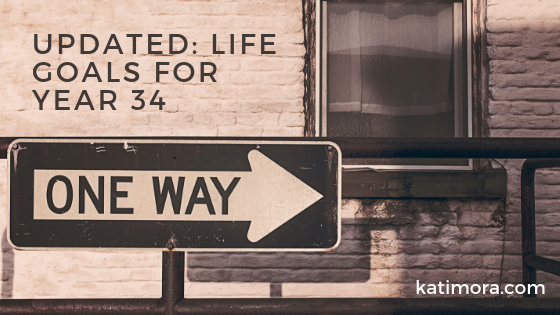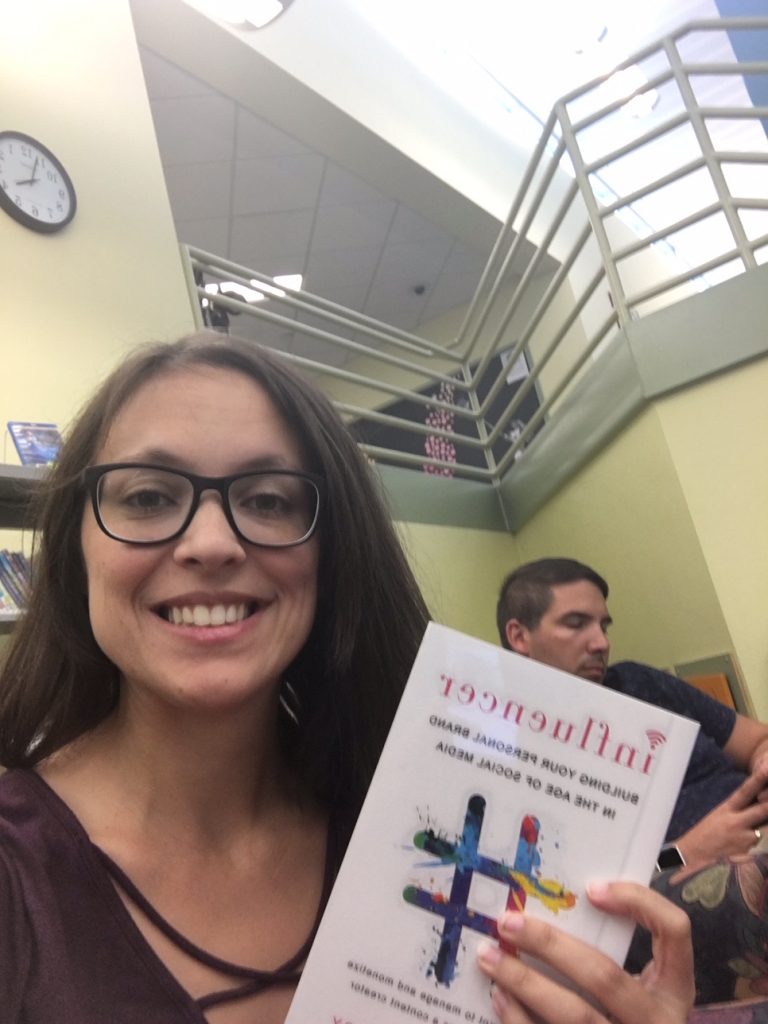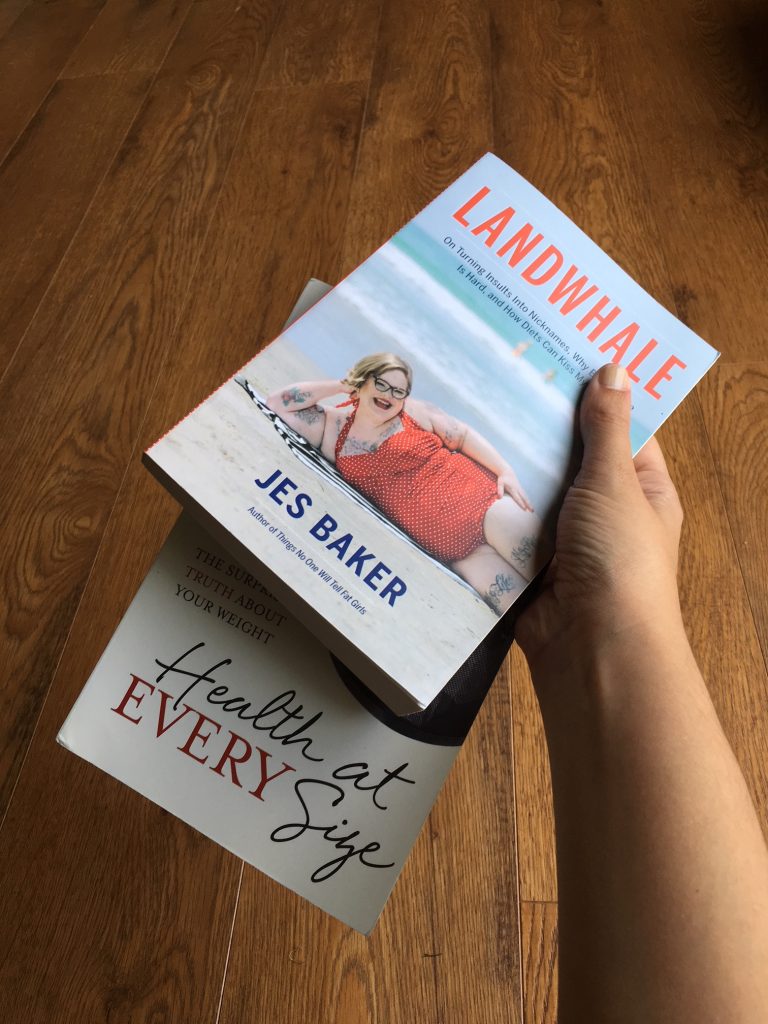This side income update post may contain affiliate links and if a purchase is made by clicking through the, I may be financially compensated.
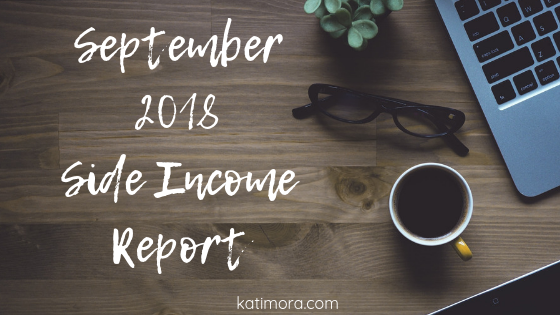
First, I want to say thank you to all who’ve participated in my online poll featured currently on my Facebook page. Your input is incredibly valuable and I’m excited that so many of you would be interested in posts that highlight the various ways I attempt to keep more money in my pocket. If you haven’t voiced your opinion yet, you can do so here.
One way I save money every month is by utilizing a variety of apps on my phone and through my Internet browser. I like to think of these as my “side hustle” and although I don’t make a ton from these opportunities, every dollar matters when you’re trying to live within your means and pay off debt.
Total payout for September 2018: $79.65
First: My Grocery Rebate Apps
I use Ibotta and Checkout 51 every week to get cash back after every trip to the grocery store. This month I was able to cash out both my Ibotta and Checkout 51 accounts for a total of $41.00.
Ibotta: $20.15
Checkout 51: $20.85
Want to try either of these apps out? With Ibotta, you’ll get $10 back after your first purchase. Sign up here!
You can additionally download Checkout 51 here.
Second: Receipt Scanning Apps
I also use Fetch Rewards and Receipt Hog to scan receipts and gain points. These points can be exchanged for gift cards (Fetch Rewards) or cash (Receipt Hog). This month I only withdrew $3 from Fetch Rewards on an Amazon gift card to save on a purchase I planned to make. With Receipt Hog, I’m saving my points so that I can withdraw the highest amount of cash for the least amount of points. Currently, I’ve saved up 3642 points and need 6500 to withdraw $40 through PayPal.
Fetch Rewards: $3.00 (Amazon Gift Card)
Try Fetch Rewards out and you’ll automatically get 2000 points (worth $2) when you scan your first receipt. I’ll also get 2000 points if you sign up through my referral link and enter my referral code PD1CE.
Third: Shopkick
Shopkick gets its own category because its a little different than the other apps I have on my phone. With Shopkick you don’t necessarily have to buy anything to get points. Simply make sure the app is open when you walk into participating stores and you can score some points. You can also get points for scanning the bar codes of featured products and yes, you do get points if you purchase certain items as well.
Shopkick also features daily videos worth 1 point and additional bonus points through their “Explore” feature.
Shopkick: $10.00 (Amazon Gift Card)
Points can be exchanged for a variety of gift cards. Get started with 250 points (~$1 value) when you sign up through my referral link.
Fourth: Browser Apps
To be fair, I don’ t shop online all that often. That’s more my husband’s style than my own. When I do shop online though, I make sure that I’m always using either Ebates or TopCashBack. I tried TopCashBack for the first time last month and was able to withdraw $15.65 cash back. This was put on a Walmart gift card.
TopCashBack: $15.65
Sometimes TopCashBack has higher cash back rates than Ebates. If you’d like to sign up, you can do so here.
I also utilize Ebates, but didn’t reach my cash out threshold this month. My favorite feature of Ebates is that you can utilize a plug in to place it on your browser toolbar, making it super easy to activate before you make a purchase.
Fifth: Search Engine and Games
Did you know that you can score gift cards for your Internet searches? Microsoft rewards you for searching plus they have daily reward challenges that allow you to earn points you can use towards a variety of things. I typically go with an Amazon gift card and this month was able to exchange my points for a $5 gift card.
I also enjoy Perk, which you can supposedly earn points online in a variety of ways, but I typically stick with their Perk app and their Pop Quiz app. To be honest, it takes forever to earn enough points to cash out and there are a lot of ads, but if you like quizzes and have some time to kill in between appointments, you could play to win.
Bing: $5.00 (Amazon Gift Card)
Perk: $5.00 (Amazon Gift Card)
Have you tried any of these apps to save or make a little money? Do you have a favorite? Share your thoughts in the comments or share with me on Facebook.